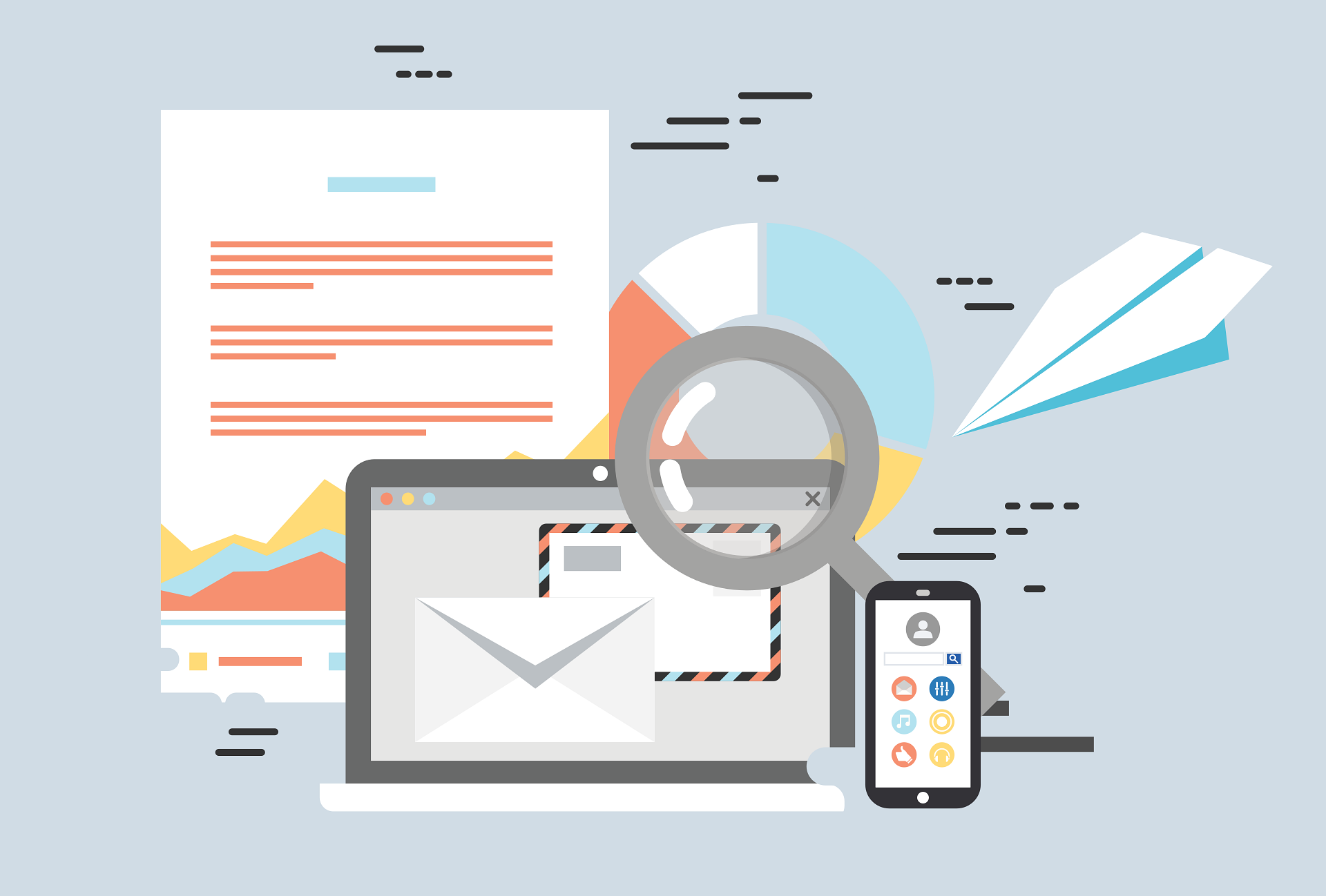Top Marketing Automation Tools Face-Off: HubSpot vs Mailchimp
Marketing automation helps businesses make their marketing efforts more efficient. In this comparison, we'll look at two popular tools: HubSpot and Mailchimp. We'll explore their features, pricing, and capabilities to help you choose the best option for your needs. By the end, you'll understand how these tools compare and which one fits your marketing goals better.
Marketing Automation Tools: Key Points
- Save time by automating repetitive marketing tasks
- Help create personalized campaigns across multiple channels
- Improve lead scoring and nurturing processes
- Offer analytics to measure campaign effectiveness
- Range from free basic plans to paid advanced solutions
- Require strategic planning for successful implementation
Overview
HubSpot and Mailchimp are both powerful marketing automation platforms, but they serve different needs. HubSpot offers a complete solution that combines marketing, sales, and customer service tools, making it great for businesses that want everything in one place. Mailchimp focuses on email marketing with some extra digital marketing features, which is perfect for small businesses and startups that mainly want to do email campaigns and basic automation. Let's look at their main features and differences to help you figure out which tool might work best for your company.
Key Features
HubSpot
- Comprehensive CRM integration: HubSpot's CRM works seamlessly with its marketing tools, helping marketing and sales teams share information easily.
- Advanced workflow automation: Create complex, multi-step workflows across various marketing channels based on user behavior.
- Content management system: A robust CMS for creating and optimizing website content, blogs, and landing pages.
- SEO tools: Built-in SEO recommendations to help improve your content's search engine rankings.
- Social media management: Schedule posts, monitor mentions, and analyze social media performance across multiple platforms.
- Lead scoring and segmentation: Advanced lead scoring to prioritize prospects and segment your audience for targeted campaigns.
- A/B testing: Comprehensive A/B testing for emails, landing pages, and other content to improve performance.
Mailchimp
- User-friendly email marketing: Easy-to-use drag-and-drop email builder with many customizable templates.
- Basic automation workflows: Set up simple automated email sequences based on subscriber actions or time triggers.
- Landing page builder: Create and publish landing pages without needing a website, great for small businesses and startups.
- Social media ad campaigns: Manage Facebook and Instagram ad campaigns directly from Mailchimp.
- Customer journey mapping: Visualize and improve the customer experience with basic journey mapping tools.
- Audience insights: Get useful information about your subscribers with built-in analytics and reporting features.
- E-commerce integrations: Easily connect with popular e-commerce platforms for targeted product recommendations and abandoned cart emails.
Pricing
Price is important when choosing a marketing automation tool, as it can greatly affect your marketing budget and return on investment. Let's compare HubSpot and Mailchimp's pricing in detail, looking at different plan levels and what they offer.
Email Marketing
Tools for managing email campaigns and newsletters
Social Media
Platforms for social media management and content creation
SEO Tools
Resources for improving search engine optimization
Analytics
Free tools for tracking website and marketing performance
HubSpot
HubSpot's pricing starts at $45 per month for basic features and can go up to $3,200+ per month for enterprise solutions. The pricing is based on the number of contacts and features needed. Here's a more detailed breakdown:
- Starter Plan: Starting at $45/month, includes basic CRM features, email marketing, and forms.
- Professional Plan: Starting at $800/month, adds marketing automation, SEO tools, and landing pages.
- Enterprise Plan: Starting at $3,200/month, includes advanced features like adaptive testing, custom event triggers, and predictive lead scoring.
HubSpot also offers a free plan with limited features, which can be a good starting point for small businesses or those new to marketing automation. It's important to note that as your contact list grows, the pricing can increase significantly, so it's crucial to factor in potential growth when considering HubSpot.
Mailchimp
Mailchimp offers a free plan for up to 2,000 contacts and basic features. Paid plans start at $11 per month and increase based on the number of contacts and advanced features required. Here's a more detailed look at Mailchimp's pricing structure:
- Free Plan: $0/month for up to 2,000 contacts, includes basic email campaigns and landing pages.
- Essentials Plan: Starting at $11/month for up to 500 contacts, includes all email templates and A/B testing.
- Standard Plan: Starting at $17/month for up to 500 contacts, adds automation features and custom branding.
- Premium Plan: Starting at $299/month for up to 10,000 contacts, includes advanced segmentation and multivariate testing.
Mailchimp's pricing is generally more affordable for small to medium-sized businesses, especially those primarily focused on email marketing. The scalable pricing model allows businesses to start small and gradually increase their investment as they grow.
Ease of Use
Both HubSpot and Mailchimp are designed to be user-friendly, but they differ in complexity and how long it takes to learn all their features. Let's look at how easy each platform is to use:
HubSpot
HubSpot takes longer to learn because it has more features and covers more areas. However, it provides lots of tutorials and guides to help users understand the platform. Here are some key points about using HubSpot:
- Well-designed interface: Even though HubSpot has many features, its interface is organized logically and easy to navigate.
- Lots of help resources: HubSpot offers many video tutorials, step-by-step guides, and a big knowledge base to help users.
- HubSpot Academy: Free online courses and certifications help users learn about the platform and digital marketing in general.
- Customizable dashboard: Users can create their own dashboards to focus on the most important information for their job.
- Integration with other tools: While powerful, setting up and managing connections with other tools can be tricky for non-technical users.
Mailchimp
Mailchimp is known for being easy to use, especially its drag-and-drop email builder. It's simpler for beginners to start using quickly, making it popular with small businesses and people new to email marketing. Here's what makes Mailchimp user-friendly:
- Easy setup: Mailchimp guides new users through the setup process with clear, step-by-step instructions.
- Drag-and-drop editors: Both the email and landing page builders use simple drag-and-drop interfaces, so you don't need to know coding.
- Ready-made templates: Mailchimp offers many customizable templates to help users create professional-looking emails quickly.
- Mobile app: Mailchimp's mobile app lets users manage campaigns and view reports on their phones.
- Simple automation: While not as advanced as HubSpot, Mailchimp's automation features are easy to set up and understand.
In summary, while both platforms try to be user-friendly, Mailchimp is generally easier to use right away, especially for those focusing mainly on email marketing. HubSpot, while more complex, offers a wider range of tools and can be mastered with practice and by using their many learning resources.
Integration Capabilities
Being able to connect with other tools is important for a smooth marketing workflow. Both HubSpot and Mailchimp offer ways to integrate with other tools, but they differ in how many and how deeply they can connect. Let's compare their integration capabilities:
| Integration Feature | HubSpot | Mailchimp |
|---|---|---|
| Number of Integrations | 500+ | 200+ |
| CRM Systems | Excellent | Good |
| Social Media Platforms | Excellent | Good |
| E-commerce Solutions | Excellent | Good |
| Integration Depth | Extensive | Moderate |
| Suitable for Enterprise | Yes | Limited |
| Suitable for SMBs | Good | Excellent |
HubSpot
HubSpot offers many integration options with over 500 apps and tools, including CRM systems, social media platforms, and e-commerce solutions. This wide range of integrations allows businesses to create a highly customized and interconnected marketing system. Key integration features include:
- Built-in integrations: HubSpot connects directly with popular tools like Salesforce, Slack, and Zoom, making sure data flows smoothly between platforms.
- API access: Developers can use HubSpot's API to create custom integrations and add new features to the platform.
- Zapier integration: For tools without direct integrations, HubSpot can connect through Zapier to automate tasks with thousands of other apps.
- Deep data syncing: Many integrations offer two-way data syncing, keeping information up-to-date across all connected platforms.
- Integration marketplace: HubSpot's App Marketplace makes it easy to find and install new integrations directly from the platform.
Mailchimp
Mailchimp integrates with popular e-commerce platforms, CRM tools, and social media networks. While not as extensive as HubSpot, it covers most essential integrations for small to medium-sized businesses. Mailchimp's integration capabilities include:
- E-commerce focus: Strong connections with platforms like Shopify, WooCommerce, and Magento, making it great for online stores.
- CRM connections: Integrates with popular CRM tools, though not as deeply as HubSpot's built-in CRM features.
- Social media integrations: Connect with major social platforms for ad campaigns and audience syncing.
- API and developer tools: Mailchimp offers API access and developer tools for custom integrations, though they may require more technical skills to set up compared to HubSpot.
- Zapier support: Like HubSpot, Mailchimp can connect with many apps through Zapier for additional automation options.
In summary, while both platforms offer good integration capabilities, HubSpot generally provides more extensive and deeper integrations, making it suitable for larger businesses with complex needs. Mailchimp's integrations are more than enough for most small to medium-sized businesses, especially those focused on e-commerce and email marketing.
Reporting and Analytics
Both platforms offer strong reporting and analytics features, but they differ in depth, customization options, and the range of marketing channels covered. Let's explore the reporting and analytics capabilities of HubSpot and Mailchimp in more detail:
HubSpot
HubSpot provides in-depth analytics across all marketing channels, including email, social media, and website performance. It offers customizable dashboards and advanced reporting options, making it a powerful tool for data-driven marketing decisions. Key features of HubSpot's reporting and analytics include:
- Comprehensive dashboard: Customizable dashboards allow users to track key metrics across all marketing channels in one place.
- Advanced segmentation: Analyze performance based on various customer segments, allowing for more targeted marketing strategies.
- Attribution reporting: Track the impact of different marketing touchpoints on conversions and revenue.
- Custom report builder: Create tailored reports to focus on specific KPIs and metrics relevant to your business goals.
- Predictive analytics: Use AI-powered insights to forecast future performance and identify trends.
- Integration with Google Analytics: Seamlessly combine website analytics with HubSpot's marketing data for a complete view of performance.
- ROI reporting: Calculate the return on investment for various marketing campaigns and channels.
Mailchimp
Mailchimp focuses primarily on email marketing analytics but also offers insights for other channels like social media ads and landing pages. It provides easy-to-understand reports and basic customization options, making it accessible for users without extensive analytical experience. Mailchimp's reporting and analytics features include:
- Email campaign performance: Detailed metrics on open rates, click-through rates, bounce rates, and subscriber activity.
- Audience insights: Analyze subscriber growth, engagement levels, and demographic information.
- A/B testing results: Compare the performance of different email variations to improve future campaigns.
- E-commerce analytics: Track revenue generated from email campaigns, including metrics like total orders and average order value.
- Landing page performance: Monitor views, clicks, and conversions for Mailchimp-hosted landing pages.
- Comparative reporting: Compare your performance to industry averages.
- Basic custom reports: Create simple custom reports focusing on specific metrics or campaigns.
In summary, while both platforms offer valuable insights, HubSpot provides more comprehensive and advanced analytics capabilities across a broader range of marketing channels. This makes it particularly suitable for businesses with complex marketing strategies and those seeking in-depth data analysis. Mailchimp's analytics, while more focused on email marketing, are user-friendly and provide sufficient insights for small to medium-sized businesses primarily engaged in email campaigns and basic digital marketing efforts.
Automation Capabilities
Automation is a key feature of these tools, helping businesses create efficient, scalable marketing processes. Let's compare the automation capabilities of HubSpot and Mailchimp in detail:
HubSpot
HubSpot offers advanced automation workflows that can be triggered by various actions across multiple channels. It allows for complex, multi-step automations that can span the entire customer journey. Key automation features in HubSpot include:
- Visual workflow builder: Create complex, branching workflows with an easy-to-use drag-and-drop interface.
- Multi-channel automation: Set up automations that work across email, social media, ads, and CRM actions.
- Behavioral triggers: Start workflows based on specific user actions, such as website visits, form submissions, or email interactions.
- Lead scoring automation: Automatically score and qualify leads based on their interactions and attributes.
- Predictive lead scoring: Use AI to automatically identify your best leads based on their likelihood to convert.
- Dynamic content: Personalize content in emails and on websites based on user attributes or behavior.
- Sales automation: Automate follow-ups, task creation, and deal stage progression in the sales process.
- A/B testing automation: Automatically test different versions of emails or landing pages and send the winning version.
Mailchimp
Mailchimp provides basic automation features, mainly focused on email marketing. It offers pre-built automation templates and allows for simple workflow creation based on subscriber actions. Mailchimp's automation capabilities include:
- Email automation: Set up automated email sequences triggered by subscriber actions or time-based events.
- Pre-built customer journeys: Use templates for common automations like welcome series, abandoned cart reminders, and re-engagement campaigns.
- Segmentation-based automation: Send targeted automated emails based on subscriber segments or tags.
- Transactional emails: Automate order confirmations, shipping notifications, and other transactional messages.
- Basic behavioral targeting: Trigger emails based on subscriber interactions with previous campaigns or website activity (requires integration).
- RSS-to-email automation: Automatically send email updates when new content is published on your blog or website.
- Date-based automations: Set up birthday emails, anniversary messages, or other date-triggered campaigns.
In summary, HubSpot offers more advanced and comprehensive automation capabilities that cover the entire customer lifecycle. This makes it suitable for businesses with complex marketing and sales processes. Mailchimp's automation features, while more limited, are user-friendly and cover most essential email marketing automation needs, making it a good fit for small businesses or those primarily focused on email campaigns.
Conclusion
Both HubSpot and Mailchimp are powerful marketing automation tools, each with its own strengths. HubSpot offers a more comprehensive solution with advanced features across multiple marketing channels, making it ideal for larger businesses or those with complex marketing needs. Mailchimp, on the other hand, provides a user-friendly platform focused on email marketing, suitable for small to medium-sized businesses or those just starting with marketing automation.
When choosing between the two, consider your business size, budget, and specific marketing needs. If you need an all-in-one solution with advanced features and don't mind a steeper learning curve, HubSpot might be the better choice. If you're looking for an easy-to-use platform primarily for email marketing with some additional digital marketing features, Mailchimp could be the right fit.
Ultimately, the best tool for you will depend on your unique business requirements, technical expertise, and growth plans. Consider starting with a free trial of both platforms to get a hands-on feel for which one aligns best with your marketing goals and team capabilities.